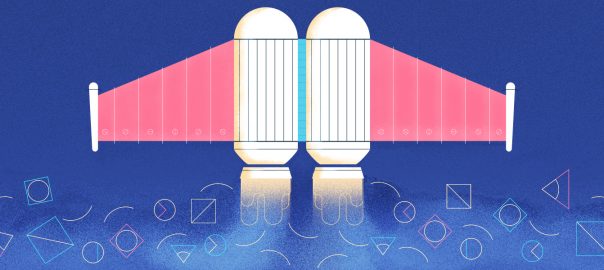3 Helpdesk Tips to Automate Your Customer Service
You created a help desk to help solve customer problems and provide guidance on how to use your products or services. But if you and your team are doing everything on your own, you’re not using your help desk to its full potential. Every day that your help desk depends on manual workflows only, you’ll lose time and money. And worse, some issues might fall through the cracks. You could accidentally forget about a ticket, for example. Or you might end up staying up all night trying to fix unnecessary problems.
One person at Smallpdf handles support for 15 million users. How? The answer is automation. Never waste time on your helpdesk (or pull another all-nighter again) with these three automation tips.
To start with, you should automate the routing of incoming tickets.
1. Route incoming tickets
Grofers processes 20,000 orders every day. They also manage 4,000 customer support queries from chat and 700 to 800 phone calls daily. With Freshdesk’s automation features, the brand now resolves 96% of all customer requests on the same day they are received and has reached a customer satisfaction rate of 75%. By automating ticket routing, you and your team won’t have to sort through them manually.
With the help of Freshdesk’s help desk automation features, you can assign tickets to agents as soon as they’re submitted or tag tickets and sort them automatically by category.

And you’ll always have an overview of the status of new or open tickets.

You can also create scenario automation to push several tickets to the next step all at once.

This allows customer service agents to have the room to breathe by automating some of their responsibilities when it comes to assigning and sorting tickets. By freeing up agents’ time, they’ll be able to focus on more important tasks, like improving customer experience. You can automate so much more than just ticket assignments, though. You can also automate your follow-ups.
2. Automate follow-ups
The popularity of automation is only set to increase. By automating follow-ups, you can alleviate customer wait times tremendously. With Freshdesk, you can see which tickets are overdue or pending a response. The option also exists to set up reminders so that your team will never forget about the status of a ticket.
You can set automated follow-up rules for each ticket or use predefined answers. For example, tickets with no response can be flagged if they don’t receive a response within five hours.

And tickets that do receive a response can be set up to automatically re-open once the customer responds.

Some tickets can wait awhile. Others need to be on your radar ASAP.
3. Prioritize certain tickets over others
In Freshdesk, you can trigger actions, send alerts, or change the priorities of a ticket in real time. Categorize tickets by urgent, high, medium, or low. That way, agents won’t have to read through the content of the ticket to find out whether or not they should prioritize it.

Everyone on your team will have an automatic overview of which tickets are new, overdue, or lacking a response.

This is a great feature for helping your team get to the issues that need to be addressed immediately without wasting any time. Your team can collaborate on tickets with a shared inbox, so no one is left out of the loop.
4. Let your team collaborate using a shared inbox
With Freshdesk, you can automatically turn incoming support emails into tickets.

The shared inbox feature allows the entire team to see a full overview of all tickets at once, so your ticketing process transforms into a collaborative one.

Streamline replies, group tickets with certain tags, and allow your entire team to discuss each issue together if they want.

Conclusion
When you created your help desk, you had high hopes and good intentions. But the workload can be massive. And if you’re doing everything manually, you’re bound to lose precious time and money. It is possible to drastically cut down on help desk responsibilities by automating some of your workflows with the help of Freshdesk. For example, if you create a few rules, tickets will automatically route themselves. No more manual sorting, reading, and worrying. You can also automate follow-up messages to certain users. That way, you won’t keep them waiting during high volume hours.
Freshdesk also helps you prioritize certain tickets over others, so you and your team will know which ones need to be addressed ASAP and which ones you can leave on the back burner. Every team member can see your workflows all at once with a shared inbox, so nobody is left out of the loop. They can even collaborate on solving tickets if they want.
So, which help desk automation tip are you going to try out first?